We’re excited to announce the release of Valuatic 1.6, featuring new and improved functionality for both Valuatic Touch and Valuatic Studio.
Rich Text
Enhance your text elements with the new rich text editor.
It offers a range of formatting options, including bold, italic, underline, and a set of predefined colours, as well as bulleted and numbered lists.
The styles are optimized for use with Valuatic Touch and will also be represented in form exports and result files.
Numbering Labels
You now have the possibility to customize the labels/numbering of sections and questions in your forms.
Replace the default labels with custom text or hide them entirely to tailor the forms hierarchy to your exam.
Result Variables
A highly requested feature has been added to customize the variable/column names in CSV results files for easier identification and exam analysis.
The result variable of a question can be fully renamed.
E.g. from ‘A_1_a’ to ‘history_pain’
Additionally, you can now specify a custom variable prefix of a section, to influence the default variable of the contained questions.
E.g. from ‘A_1_a’ to ‘HI_1_a’
This feature will make it easier for you to calculate your exam statistics.
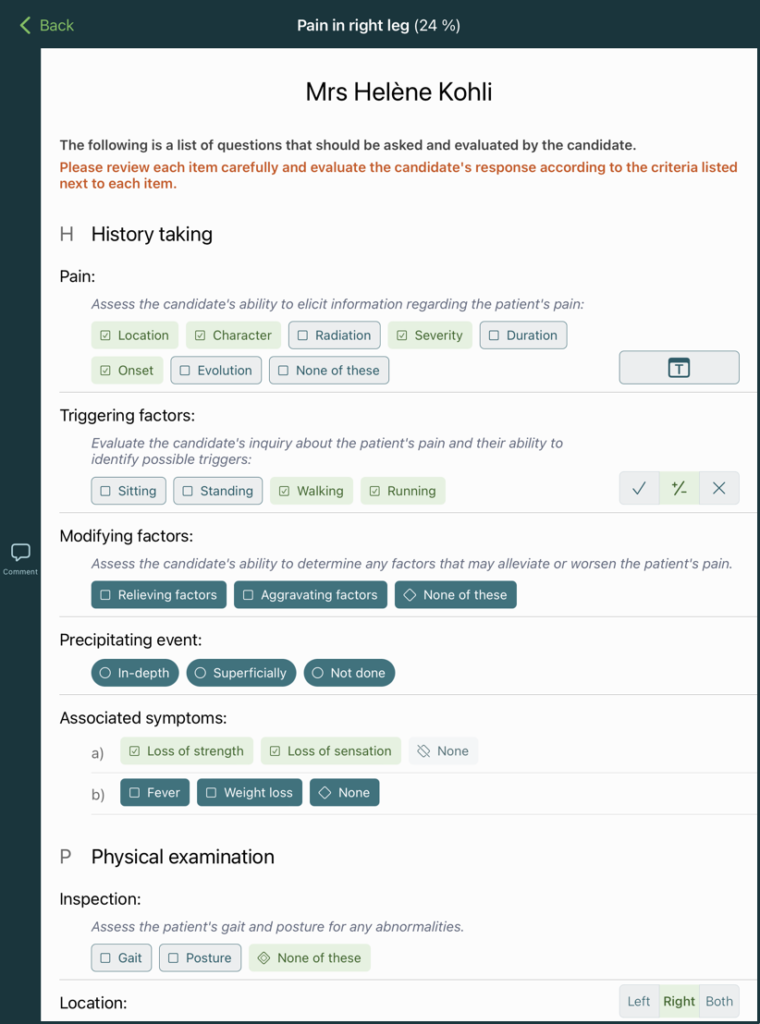
Studio
- Validation of multi-select answer properties has been optimized.
- Modifiers for answer elements now support conditions that match any or all option selections the user has made in the assessment.
- Generated variable/column names in CSV results files now use an underscore as a separator to ensure compatibility with common statistics applications.
- The option to omit the question or section title has been added.
- The exam settings now allow for resetting an exam project, which removes all existing versions and resets the project identifier. This is useful for creating a new exam based on an existing project with its content. The exam name, content, settings, and results will not be changed.
Touch
- The font size in the assessment screen has been increased for better readability.
- Paragraph spacing in rich text elements has been optimized.
- First and second-level labels are now shown with the same indent to provide more space for content.
Studio
- Changes made to multi- and single select answer elements are now correctly recognised as a change and mark the project as modified.
- Cut/copy/paste of form elements no longer causes crashes in some circumstances.
- Devices will no longer get stuck in an assign/update state in distribution when a new exam version is created.
- The pass/fail outcome is now calculated correctly when the passing grade is set.
- Issues with the configuration of the primary answer element have been resolved.
- Performance issues in the exam view have been resolved.
Valuatic project-, form-, and exam-files created with Valuatic 1.6 are not compatible with earlier versions of Valuatic.
However, all files created in previous versions can be used with Valuatic 1.6.
More information can be found in our User Manual.

