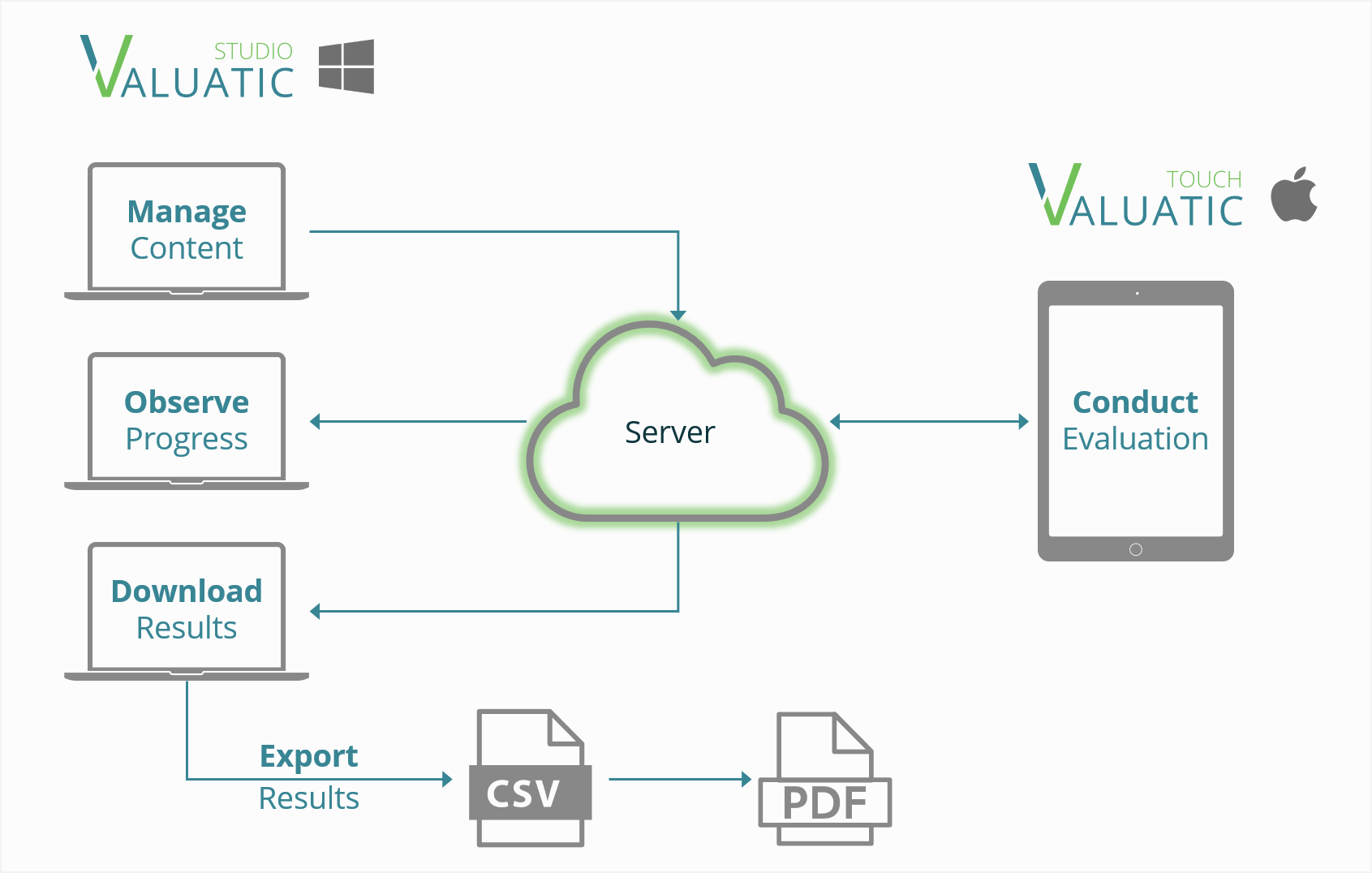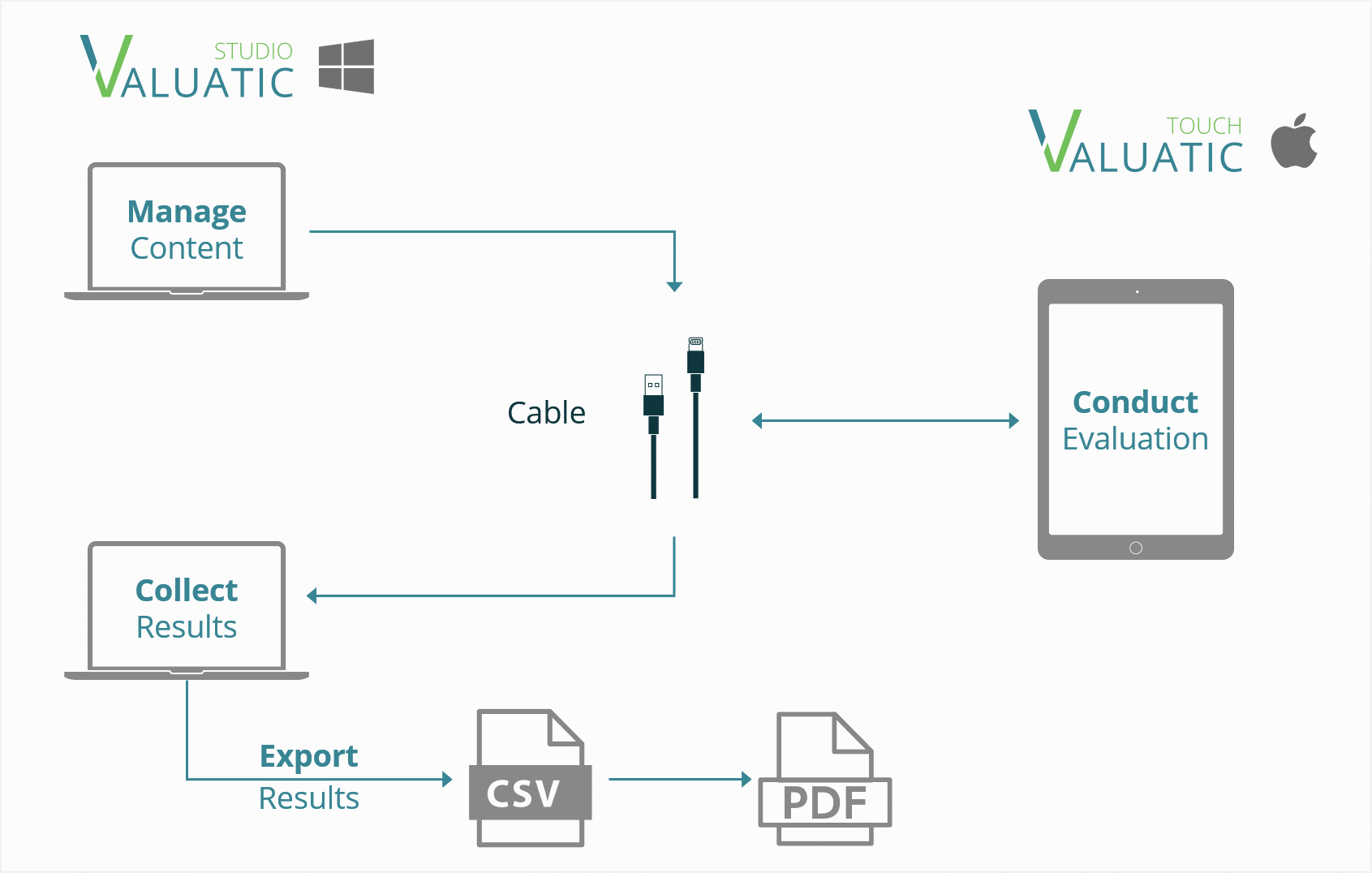How it works
Terms
As the development of Valuatic focused on use in exams, some terms used will reflect this. Forms are the checklists to fill out. Examiners are the people filling out the forms and Candidates are the people or products being assessed. Exam is a package of evaluation data to be used in Valuatic Touch.
User Manual
To guide you through the first steps using Valuatic or whenever you want to know more details in depth, download the user manual.
This is most comfortable and feature rich possibility for conducting evaluations.
Devices can connect to a server by simply scanning a QR-Code, removing the need of manually inputting complex server credentials.
Content can be sent to a device by a simple click of a button.
The progress of the evaluation and state of the device can be observed in Valuatic Studio. Results can easily be downloaded from the server and exported in various formats.
As only a file server is required, no complex configurations and installations are needed.
You can use any server supporting the WebDav protocol like NextCloud. Even a simple network attached storage (e.g., Synology NAS) will do.
If you need to scale your evaluation over a large number of devices and locations, the support for Amazon S3 will be a good solution as well.
Checklists and other content can be transferred to the device using a cable connection. No connection is required to conduct the evaluation. Results can be imported from the devices using a cable connection and exported into various formats.
This process covers the scenario where no network infrastructure is available and is suited for evaluations with a limited amount of people involved.
The functionality is also helpful if you need to recover data from a defective device or in case of infrastructure failure of an online evaluation.
Valuatic Studio has powerful feature to create complex forms and checklists. These can be exported as PDFs for evaluation on paper.
This process can be used when no devices are available, and you only need a paper checklist.
This functionality is also helpful if you need a fallback in case devices or infrastructure fail.