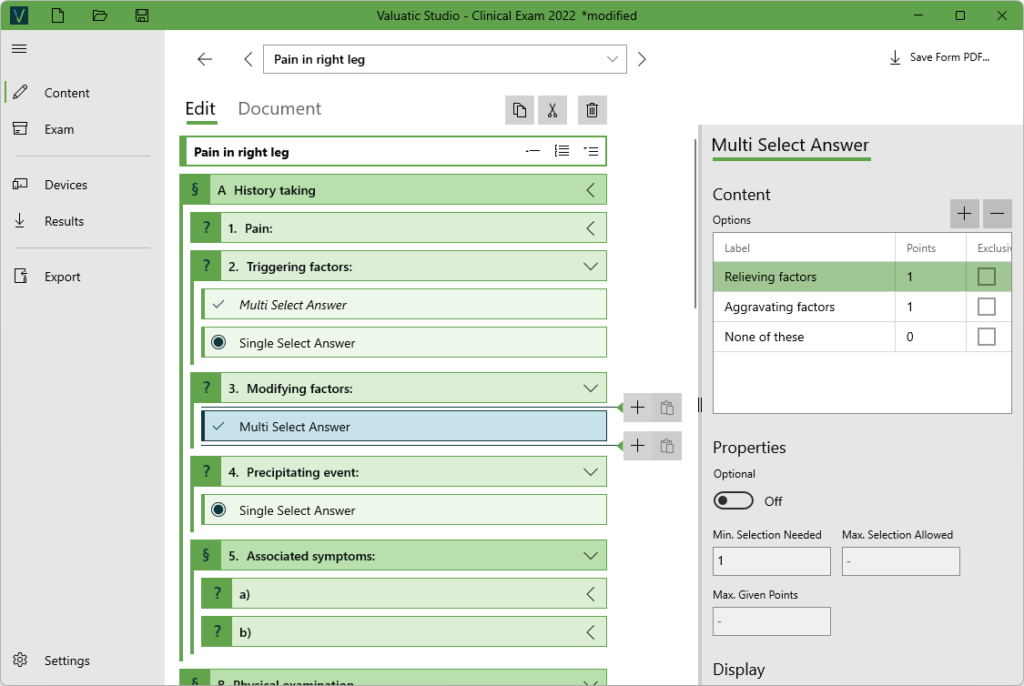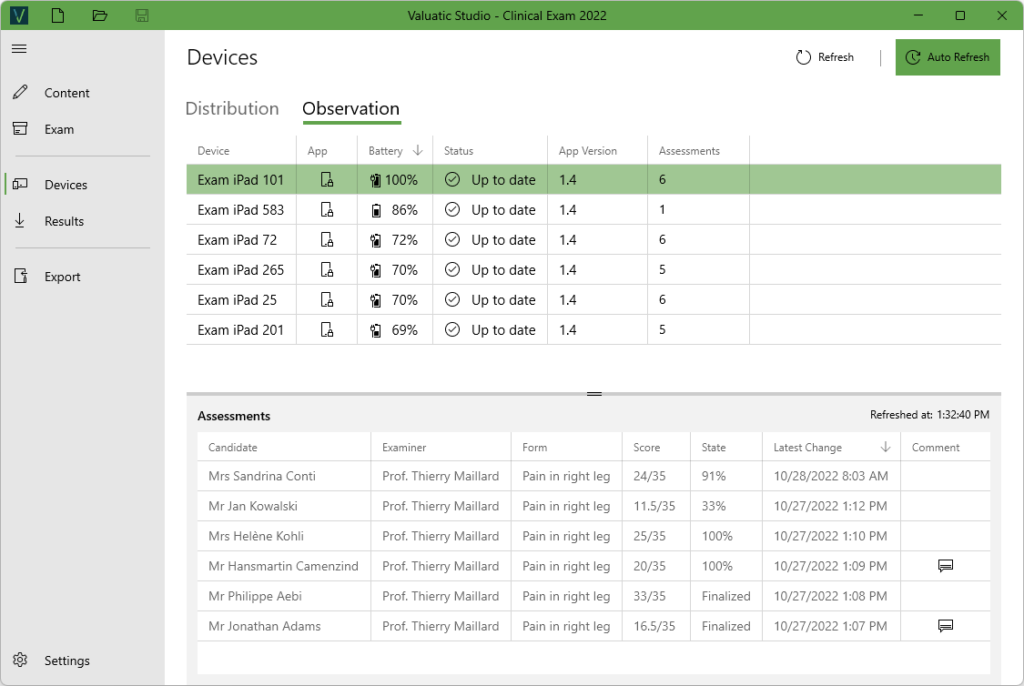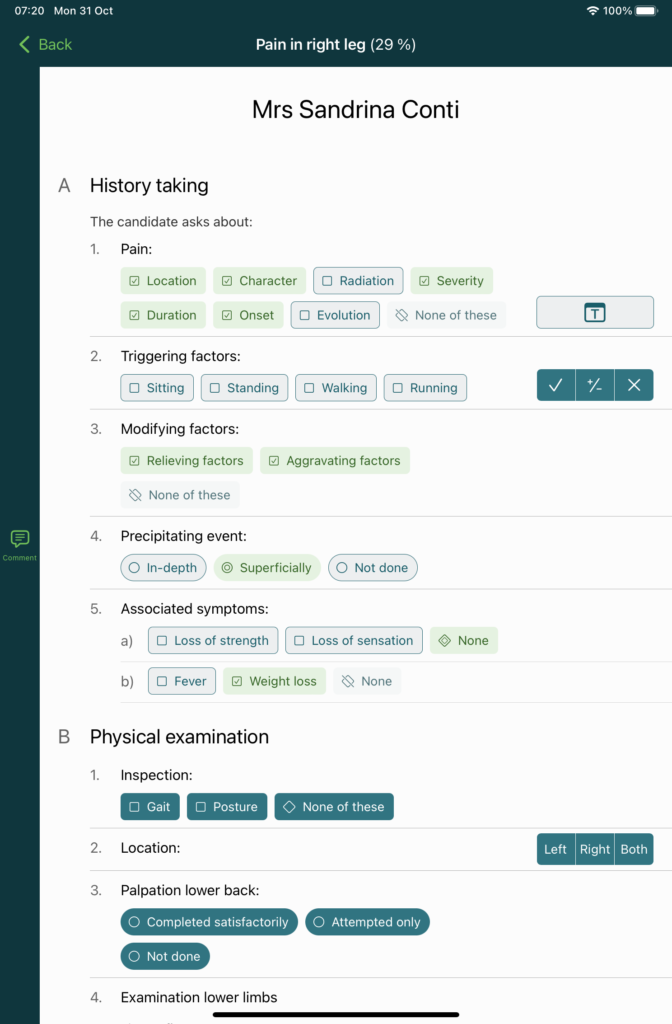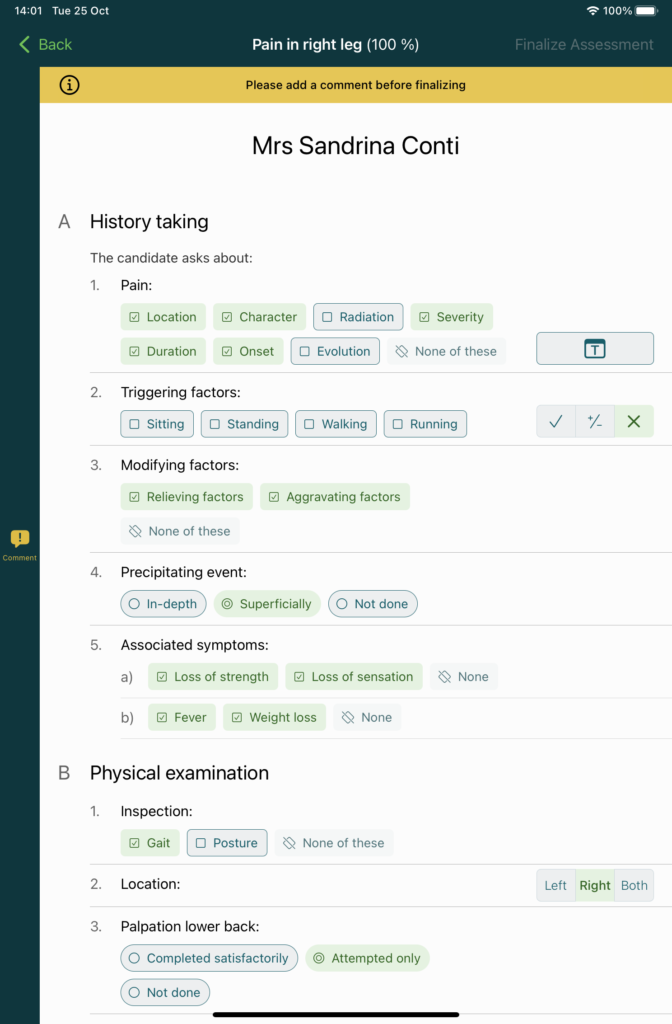We are pleased to announce the release of Valuatic 1.4
Form Editing
Valuatic Studio has received major improvements to the editing functionality of forms. Some of the key features are:
- Improved color scheme for better visibility of elements and their selections
- Expanding and collapsing of elements for better overview
- Reduce/extend the form tree to a dedicated structure view (sections & questions) with one single click
- The form tree can be fully navigated and modified using keyboard shortcuts
- Selection of multiple elements using the common keyboard modifier keys (Ctrl, Shift)
- Copy, cut, paste or delete multiple elements at once
- Full support of keyboard shortcuts (copy, cut and paste)
Along these new features, processing power and system memory consumption has been reduced significantly.
Please consult our user manual for further details about all the new form editing functionalities.
Assessment Comments
Assessments can now be commented by the examiner to give additional details about the overall performance of a candidate. The comment can be made mandatory for all assessments or based on the score threshold for each individual form.
For this, Valuatic Touch received a new, sleek interface to accommodate the functionality, give a better overview, and allow more space for upcoming features.
Answer Types
New configuration possibilities have been added to different answer types:
- For multiselect answers, a maximum number of points can be configured, to limit the points which would otherwise be given by a larger number of selected options.
- A new visualization option was added to display single select answers inline in main content area of a question.
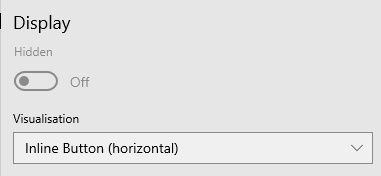

Device Alias
It is now possible to give a device an alias for better identification in Valuatic Studio for specific exams.
Note: Giving devices an alias is required for tablets running on iOS 16, due to changes in the operating system.
As always, Valuatic Touch and Studio received many improvements and bugfixes as well as modification to make the apps ready for future operating systems.
Studio
- The file names for candidate result files (CSV and PDF) have been consolidated
Touch
- Pass/Fail of a candidate is shown only for the current examiner (unless view all is allowed)
- The alert which is shown when the same candidate gets assessed again now got another option labeled “Continue”
- Assessments are now synchronized to the server more frequently
- Valuatic Touch is now supporting iPad OS 14 to 16.
Studio
- Some notifications (e.g. project saving success) did not always automatically close.
More information can be found in our User Manual.