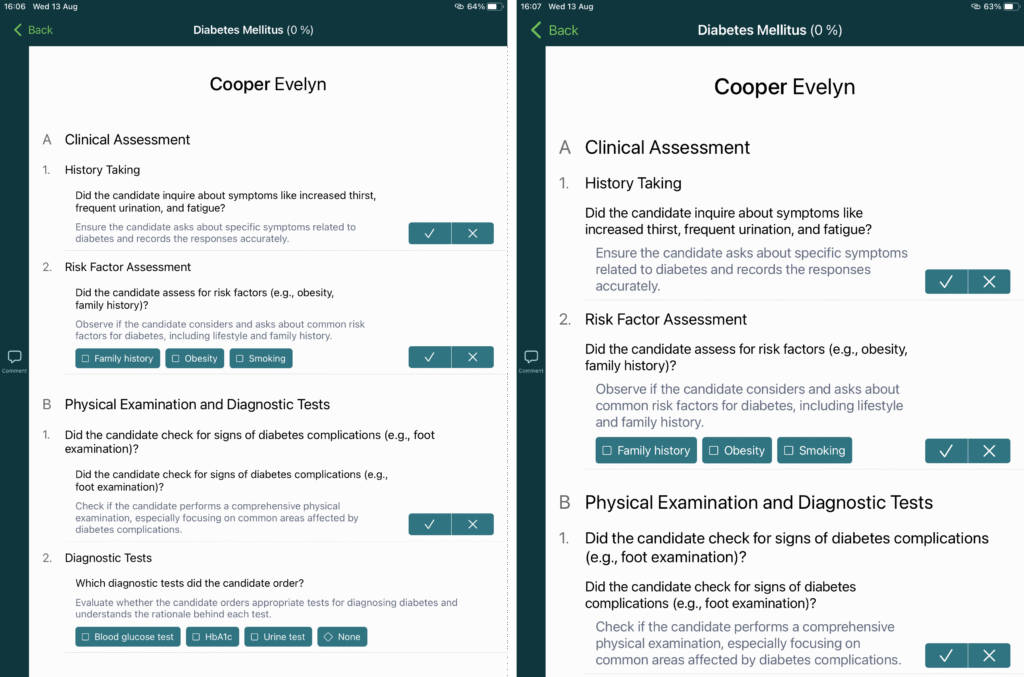We’re thrilled to unveil Valuatic 3.2!
This version introduces new usability features to Valuatic Touch, along with improvements and bug fixes across the Valuatic application suite.
Valuatic Touch
To cater to the diverse needs of our users, Valuatic Touch now supports your device’s system font size settings. This enables you to adjust text for optimal clarity or to maximise the amount of information displayed, ensuring a comfortable and consistent reading experience in any working environment.
Valuatic Studio
- Enhanced recognition of field delimiters in CSV files, ensuring more reliable import and export processes.
- Form PDFs now display the case number of the form in the title.
- Added a context menu to rich text fields for quicker access to common actions.
- Default values for minimum and maximum option selections are now clearly shown.
- Corrected the rendering of multi-select and single-select fields in form PDFs.
- Resolved an issue where incorrect minimum/maximum option selections and maximum point values appeared when editing multi-select answers.
- Fixed a problem where copy-and-paste shortcuts affected the form tree instead of the intended text fields.
- Addressed an issue where the busy cursor animation persisted incorrectly.
- Fixed a rare bug where rich text styles could be lost in form text elements.
Valuatic 3.2 can handle all projects and files created with a previous version. However, files created with Valuatic 3.2 cannot be used with version 3.1 and below.
Compatibility with iPadOS 26 and Windows 10/11:Studio is still compatible with Windows 10 and 11. We have run first tests with Valuatic Touch on the preview versions of iPadOS 26 (released probably in October) and it will be compatible with the new OS.