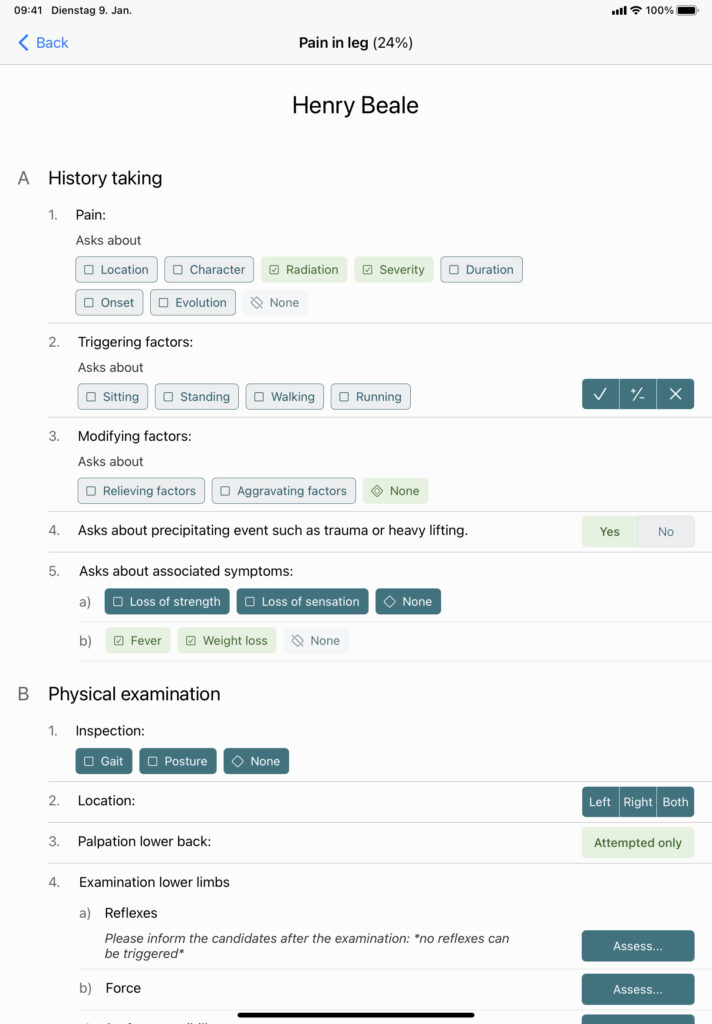We are pleased to announce the release of Valuatic 1.2
NEW
Major redesign of Valuatic forms
- The assessment interface on Valuatic Touch received a major update with new colours, styles and icons:
With the new colours and icons of the answer elements, it is now easier to see the type and state of these elements/selections. The smaller size of the elements make the assessment screen quicker to scan, the form shorter, and improves overall usability. - Popover elements used on the right side of a form (single- select multiple choice answers) can now be visualised alternatively as a horizontal button bar.
- The options in single-select answers can now be styled using icons.
New type of multi-select options
- In a multi-select answer, it is now possible to mark an option as “exclusive” (e.g. if there are 5 answers and you want to add a button “none of the above”), disallowing a selection of other options.
Note
Because of the new form elements and a changed data model, projects and results created by Valuatic 1.2 cannot be opened with Valuatic 1.0 or 1.1 (no backwards compatibility).
Because of the new form elements and a changed data model, projects and results created by Valuatic 1.2 cannot be opened with Valuatic 1.0 or 1.1 (no backwards compatibility).
IMPROVED
Data Handling
- We improved compatibility with Excel and other spreadsheet applications when importing and exporting CSV files. Valuatic takes the operating system settings into consideration, producing CSV files which can be opened in your spreadsheet applications more easily.
- When multiple answer elements (i.e. multi-select, single-select, text) are defined in a single question, it is now possible to define a “primary” answer, which will determine the score for this question in the analysis. The value/score of the primary answer element is listed separately in the result export, making it easier to locate and process the results from a CSV file.
- There is an option in Valuatic Studio to show all or only the primary answer values in the PDF result file. The export of results to CSV format always contains all answers.
FIXED
Studio
- Failed assessments are now counted correctly in the observation screen
- Valuatic Studio does not ask to safe the project anymore when no changes have been made
- Improved stability and reduced memory footprint
Touch
- Fixed issues causing Valuatic Touch to crash in rare circumstances
- Fixed labels containing empty brackets
- Assessments are now listed by creation date on the exam screen
More information can be found in our User Manual.